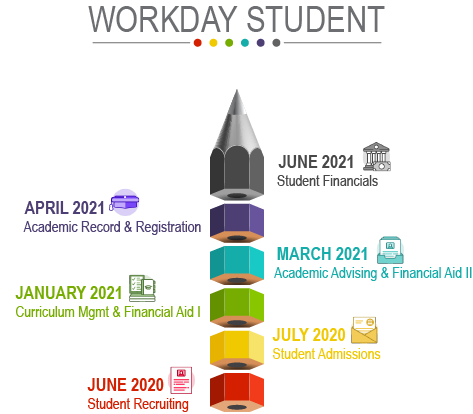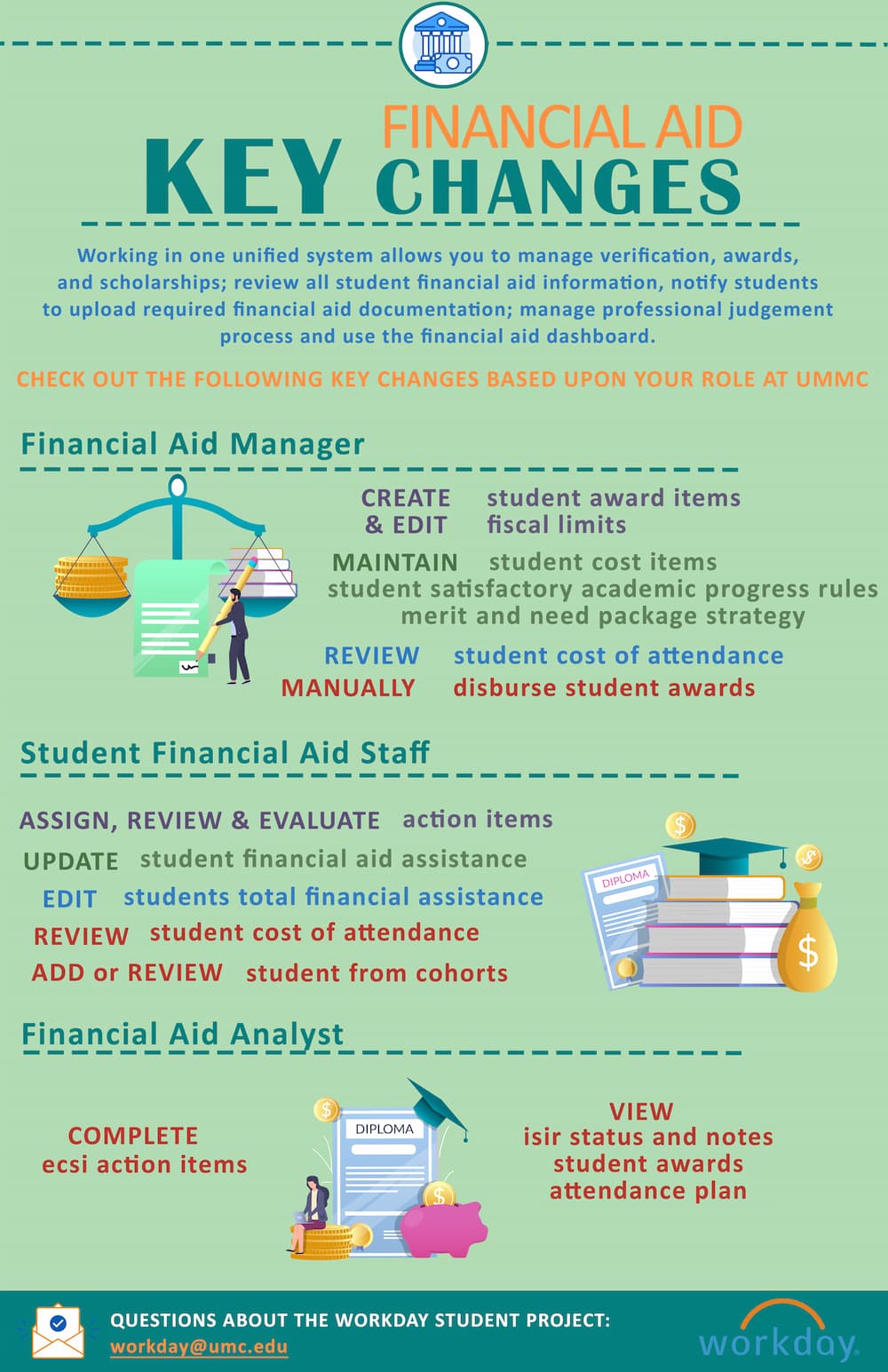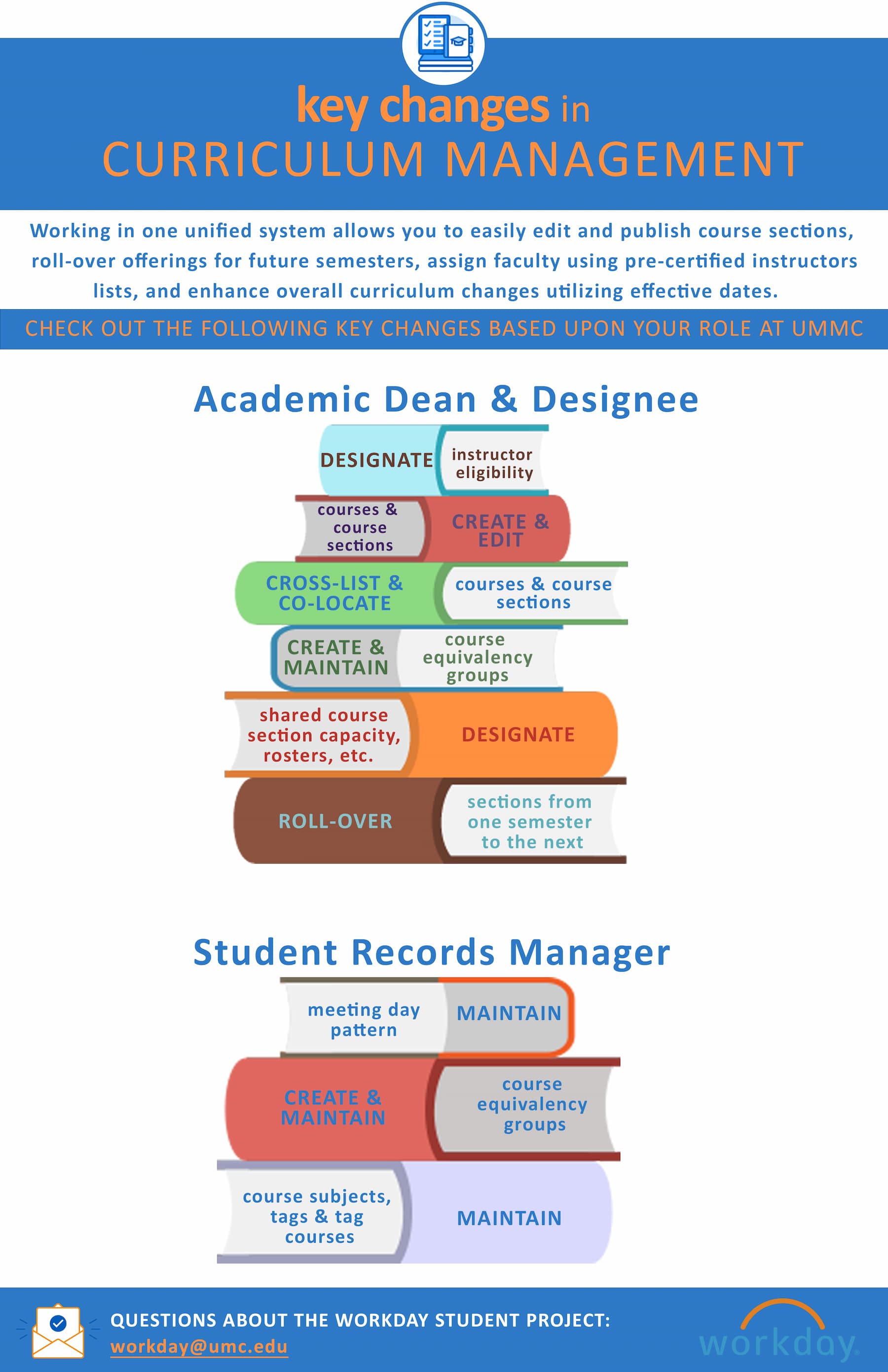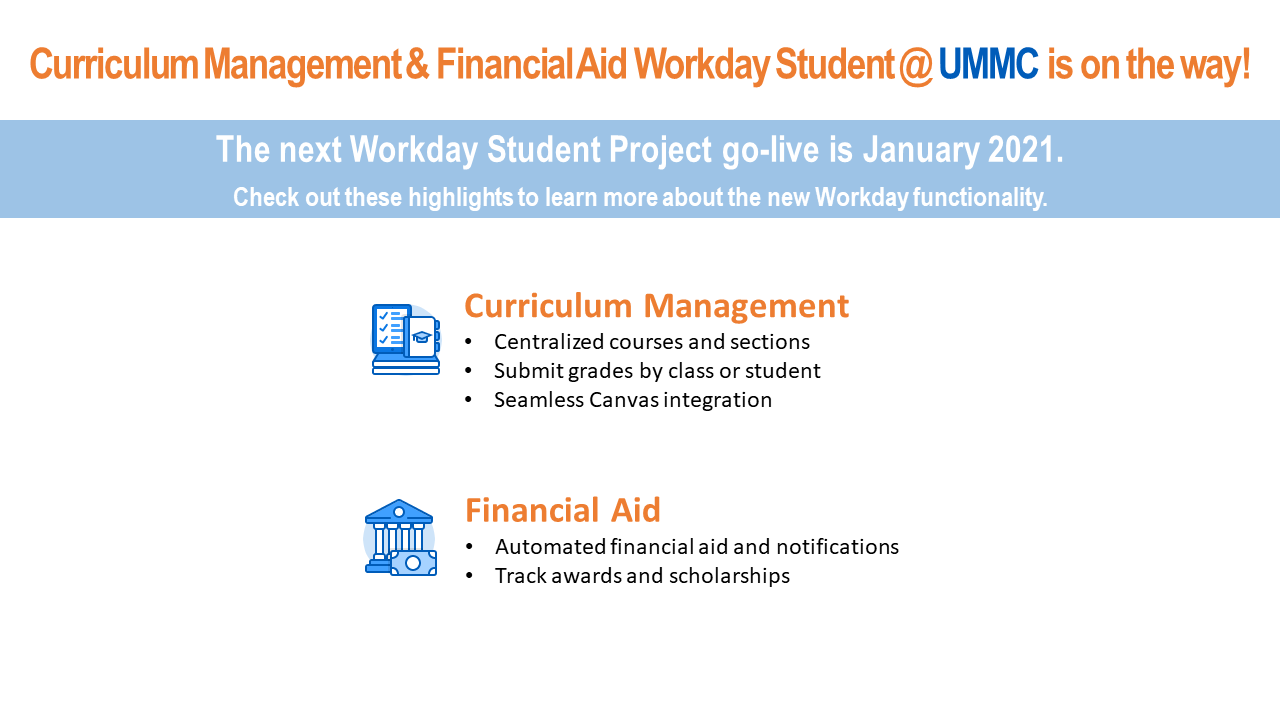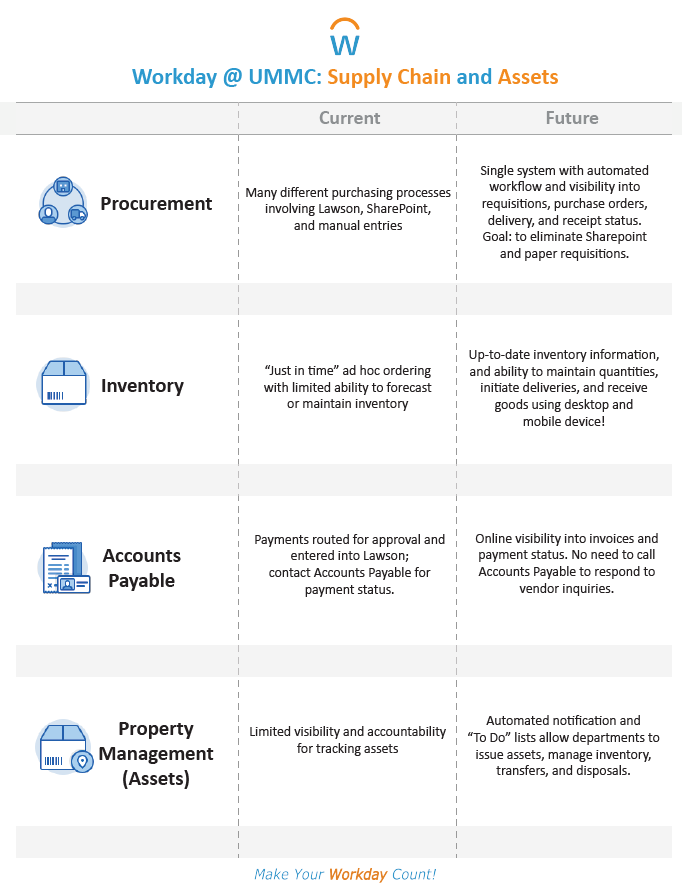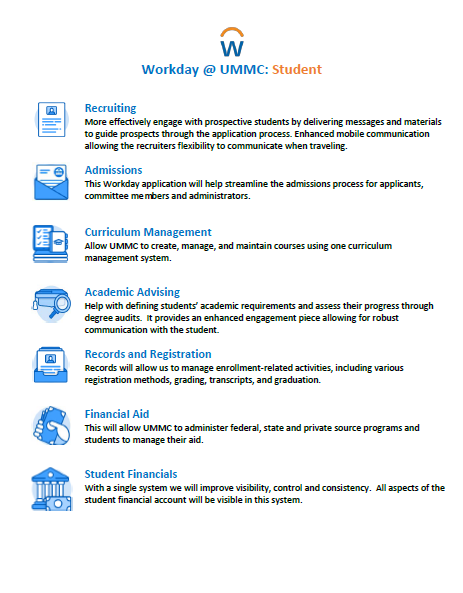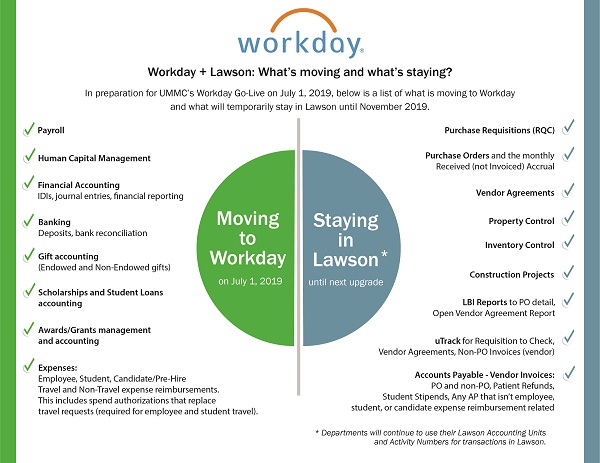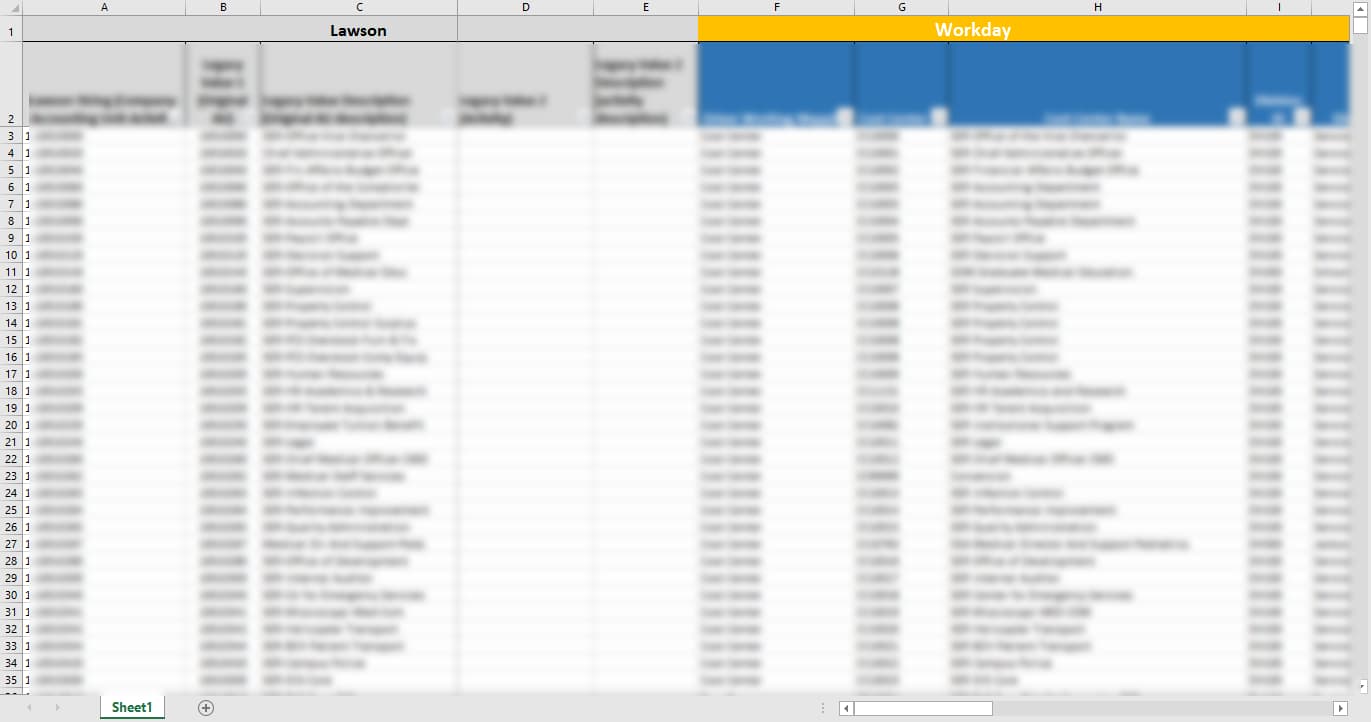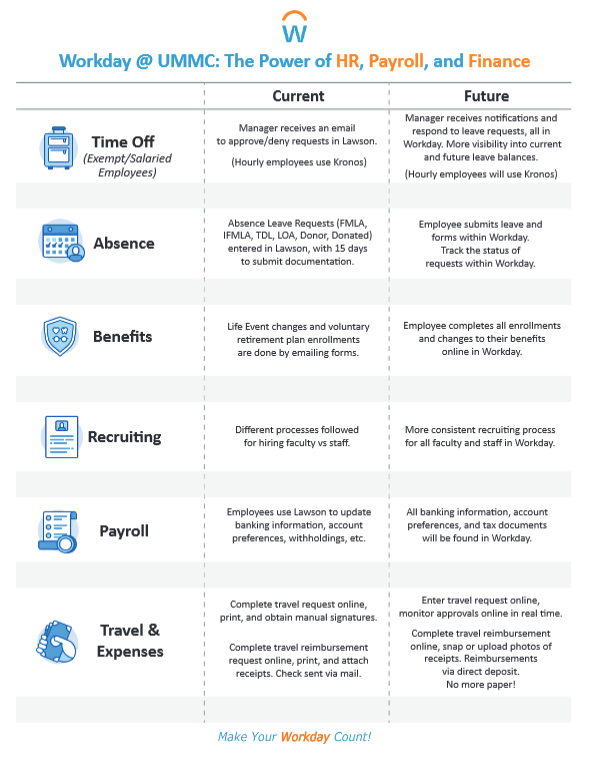- Division of Information Systems
Division of Information Systems
Workday

Looking for the link to access Workday - click HERE or go to the UMMC Intranet Homepage and click on the link under the Administration section.
Workday log-in
Looking for a learning resource? Go to the UMMC Intranet under Administration > DIS and look for Workday Learning Resources in the left navigation bar. Alternatively, go to the A-Z index on the Administration page under Division of Information Systems> Workday Learning Resources.
Check your email for our monthly Workday Newsletter for any new information on Workday.
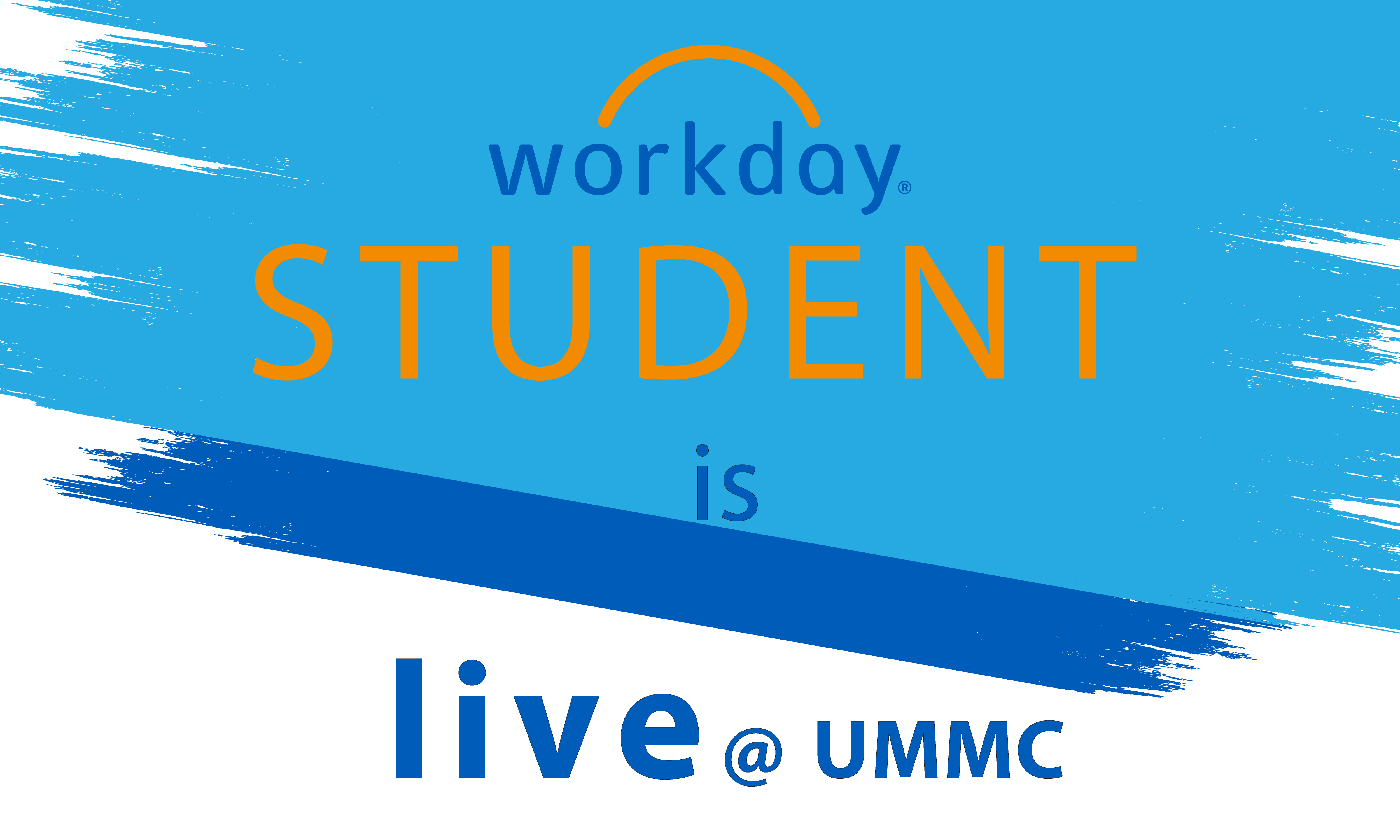 |
We have accomplished a lot on our way to full functionality! We are almost there! |
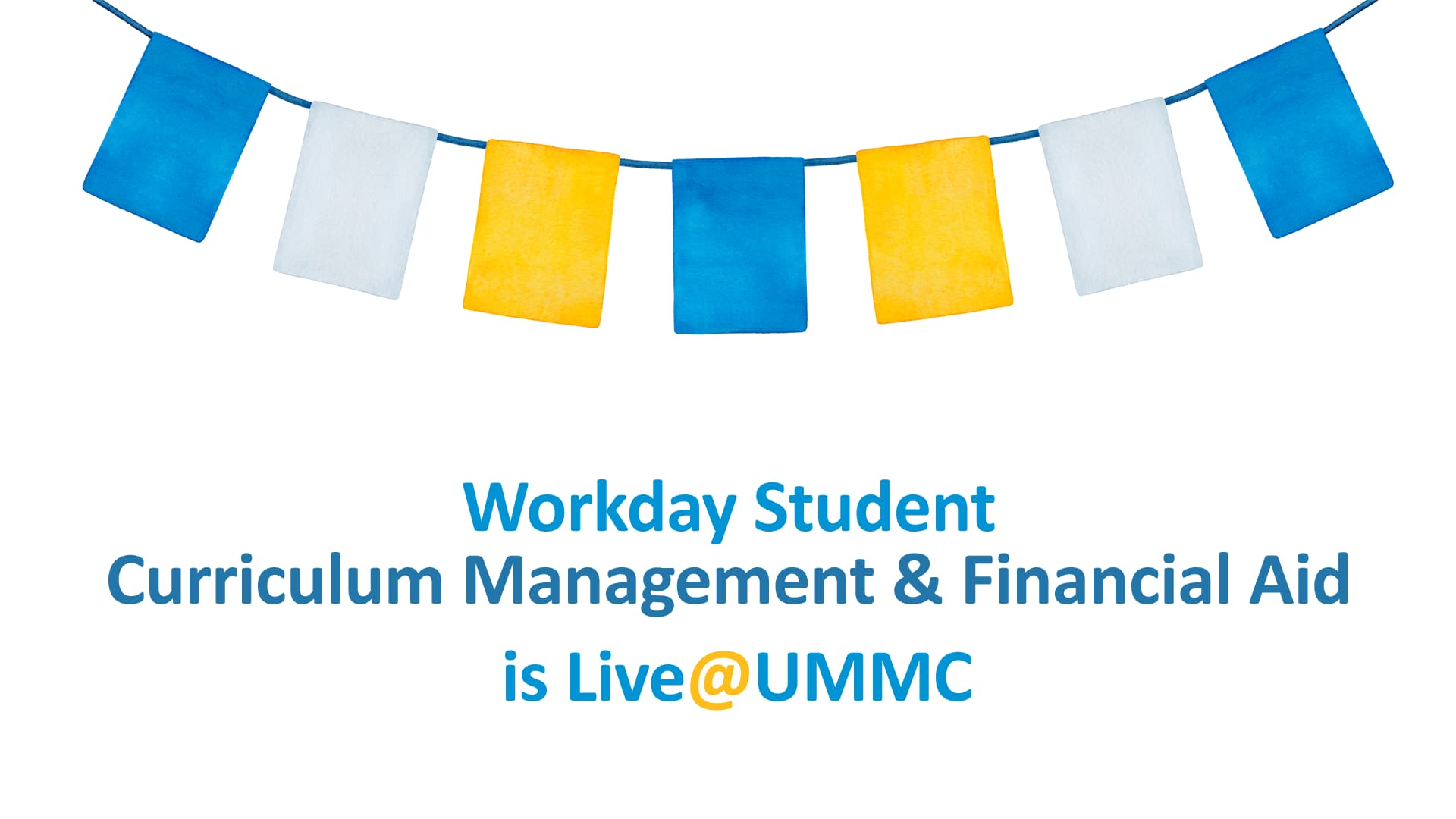 |
Our next Workday student go-live will happen in January 2021 with Financial Aid and Curriculum Management. Watch the video below for a preview of the exciting changes coming to UMMC. |
 |
Check out these infographics providing information on key changes for wave 2! Click on the images for a larger view. |
|
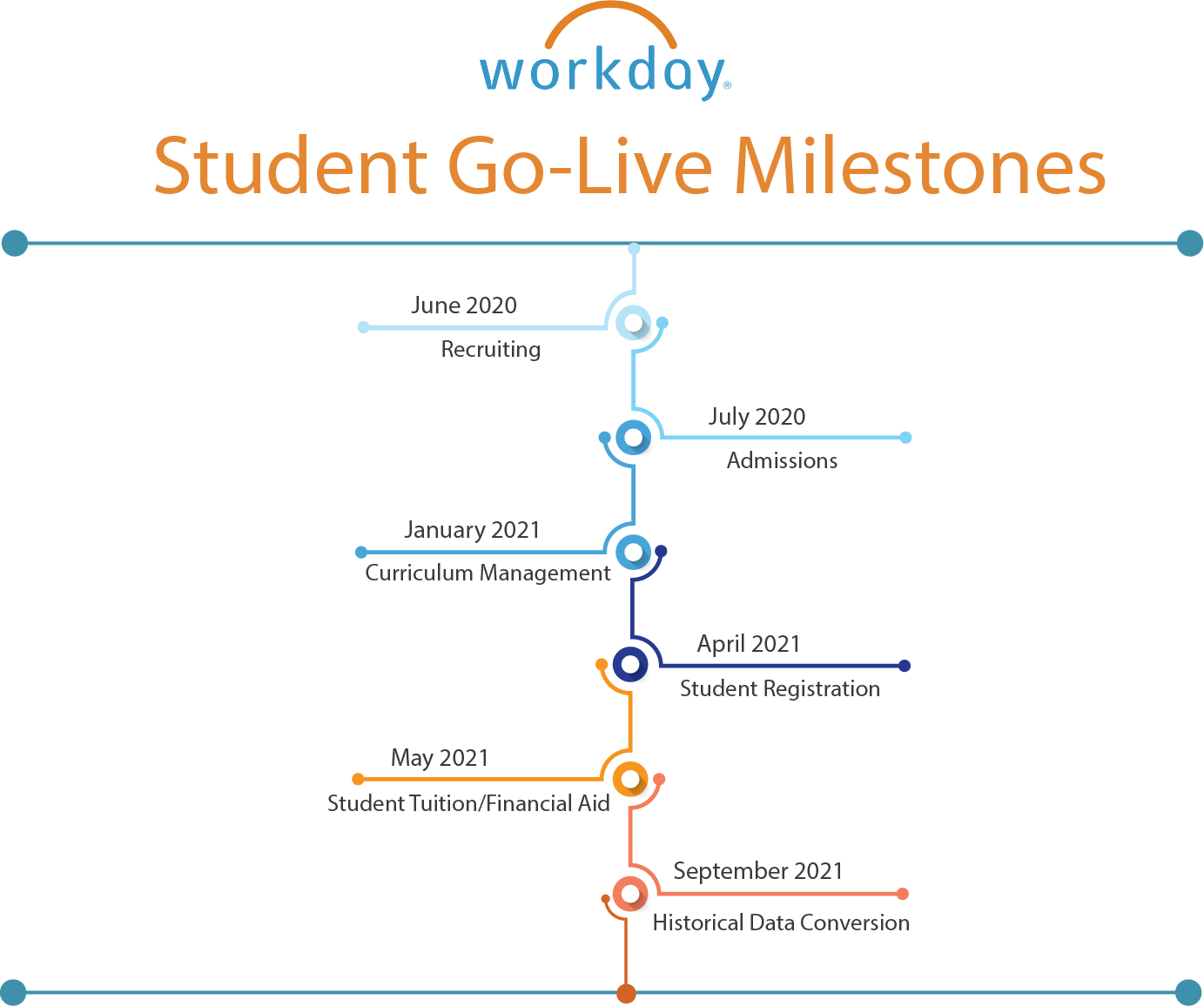 |
 |
| Missed a chance to attend our Workday Student Virtual Session? Click below to view! |
Workday GlossaryWorkday uses some different terminology from what our current systems use to describe certain actions and roles. The Workday Glossary provides definitions to these terms. Check out the glossary on the UMMC Intranet. |
Click on the image above to check out the current vs. future state for Supply Chain and Assets! |
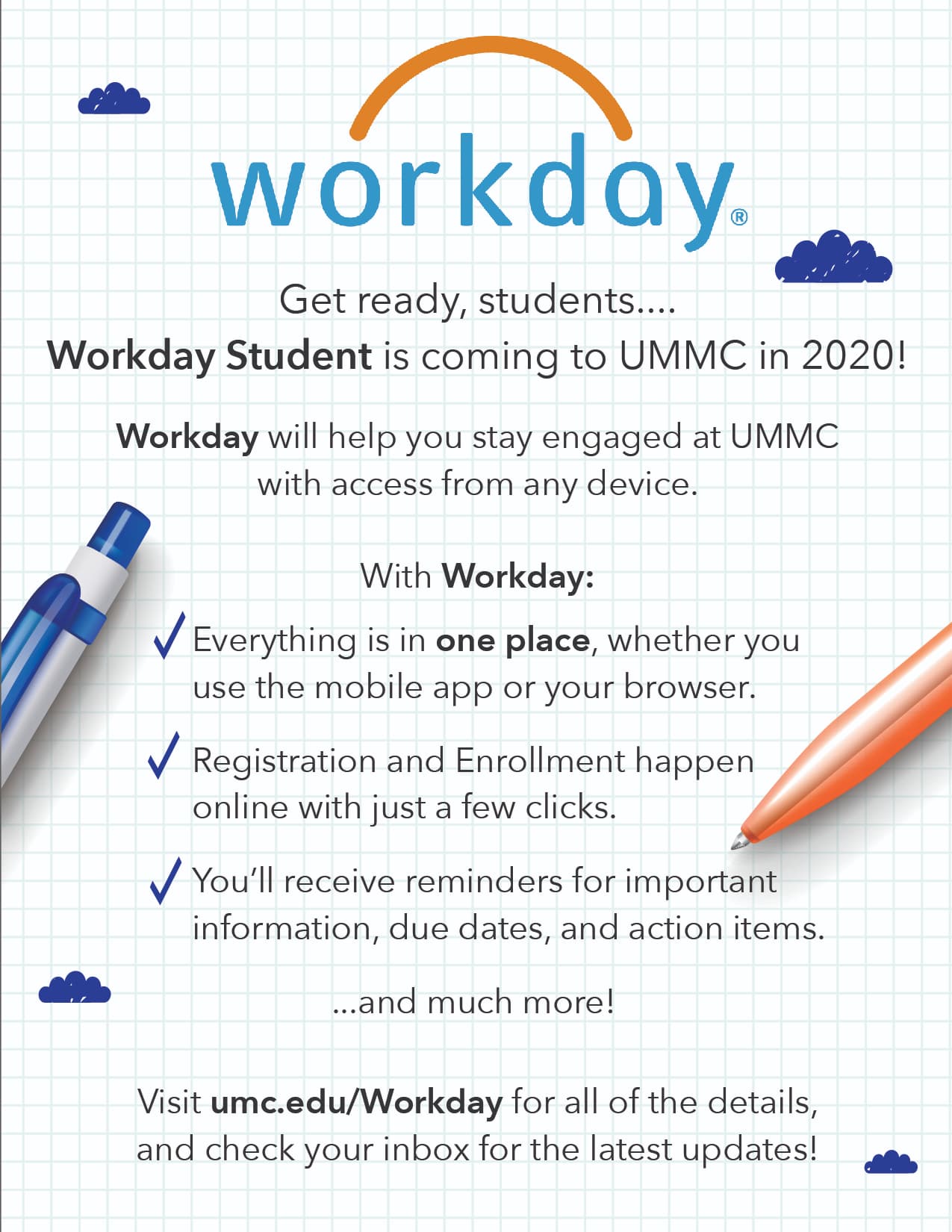 |
Want to know what has moved to Workday? Click on the image below. |
Workday is now LIVE at UMMC! We will gradually move our other processes to Workday in phases including Supply Chain Management, Student processes, and the remaining aspects of Finance.
|
Click the image below to view the Lawson to Workday Crosswalk in Excel. Use this file to look up your Lawson accounting unit or activity number and find out your Workday Cost Center and related worktags. |
Workday Remote Access + Mobile App The Workday mobile app will be available at go-live on July 1. With the Workday mobile app, you can access Workday from anywhere using your mobile device. You can download it for free from the App Store or Google Play. In order to securely access your Workday information you will also need to download Microsoft Authenticator. Microsoft Authenticator allows you to confirm your identity when you are away from the UMMC network. Not interested in using the app? You can still log into Workday using the internet on your phone or PC. Just remember: any time you log in from your phone, home PC, or any non-UMMC network, you will need to confirm your identity using Microsoft Authenticator. Take a look at our tip sheets in the intranet for instructions on setting up Microsoft Authenticator:
|